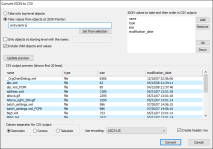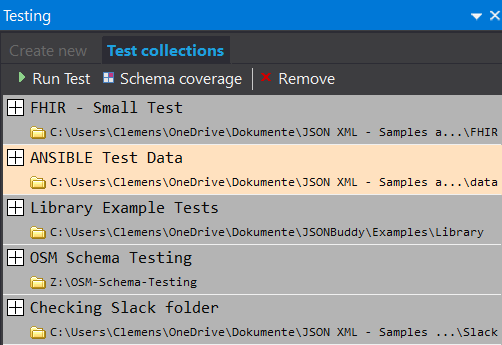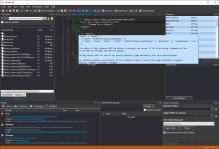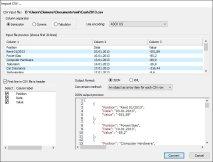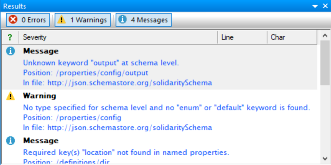Validate large JSON data
The usual JSON Schema validator implementations and JSON editor environments are working fine for JSON input if the size does not exceed a couple of MBs. But what if you need to process and validate JSON text of several 100 MB or even GB of size? You need a viewer and tool that enables you to validate and analyze large JSON content and browse, locate and edit error positions in your documents.
Validate
The streaming JSON validator available in the Large Data edition is loading and processing JSON input data in full streaming mode. This results in constant memory usage during validation and supports checking JSON text of almost any size.
Analyze
Load and analyze huge JSON input data and generate a complete JSON Schema in full streaming mode. Know the details about your data with the help of the generated schema.
You need to validate and process large JSON text?
Get in contact
Start validating and analyzing your large JSON data today
Download free trial
Validate large JSON data using JSON Schema
This screencast shows how to validate JSON data of any size with a few clicks in JSONBuddy using the streaming JSON validator. A Large Data edition of JSONBuddy is required to use the streaming validator.
A typical workflow
To get an idea of what the JSONBuddy Large Data package can do, here is a list of options for a typical workflow:
- Large JSON text is often minified. JSONBuddy allows formatting (prettify) JSON input of any size when used from the built-in File Explorer window for improved readability. A formatted copy will be saved next to the original JSON input.
- In general, the following commands are working in streaming mode using the File Explorer window: Check JSON well-formed, pretty-print and remove whitespace.
- Is your data using a legacy format like CSV? Use the tool to convert from CSV into JSON content.
- Validate big JSON data using the streaming JSON validator with full support for draft-07.
- Get a detailed error report as XML for further transformation/publication. XML can be easily transformed into HTML.
- Use JSONBuddy as viewer and the built-in JSONPointer evaluator to locate any error position. The streaming JSON validator provides error locations as JSONPointer paths.
- Open, browse and edit large JSON in JSONBuddy Plus.
- Resolve a JSONPointer from any position in the JSON text.
What is included?
- Command-line tool (CLI). Integrate the JSON Schema validator in batch and server tasks.
- JSONBuddy Plus. Complete JSON editor environment for general testing, JSON Schema design as well as browse and edit big JSON content.
Basic performance measurements As approximate value, 100 MB of JSON text can be validated in less than one minute using the performance of a mid-range hardware configuration. Memory footprint is constant for a typical validation check. Larger input size is mainly limited by processing time.
Take a detailed look at some other features of JSONBuddy
JSONBuddy is more than just a JSON editor for Windows ®. Learn more on clicking the images and links below.
JSON validation debugger
See in detail how your JSON data is validated using the JSON Schema validation debugger.
Try hereConvert JSON to CSV
XML, JSON, CSV and HTML conversion tool. Import CSV text and get JSON, XML or HTML.
Read MorePrettify JSON of any size
Use the streaming JSON formatter to get pretty JSON.
JSON Schema Testing Tool
Verify how a set of data files align with your JSON Schema resources. Easy and automated.
JSON Schema editor
Get a complete JSON Schema designer with extended support for creating and testing JSON schema specifications.
Read MoreImport CSV text
Import from any CSV text and get structured JSON or XML data in the editor.
Read MoreJSON Pointer
JSON editor with built-in JSON pointer engine. Useful on creating JSON Schema documents and for navigation.
Summary
Traditional JSON Schema validators and JSON editor environments can encounter significant limitations when dealing with a large JSON file. These limitations stem from the inherent design and architecture of these tools.
JSONBuddy introduces a specialized tool called the streaming JSON validator, which is available in its Large Data edition. This tool enables users to validate and analyze a JSON file of virtually any size. The streaming mode ensures constant memory usage during validation, allowing for the processing of JSON data ranging from several hundred megabytes to gigabytes in size. Moreover, JSONBuddy offers the ability to generate a complete JSON Schema from multiple input files and provides detailed data information and also works as a viewer application.
It is important to note that to access the streaming validator, users will need to utilize the Large Data edition of JSONBuddy.