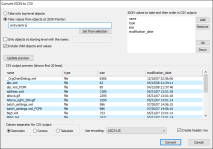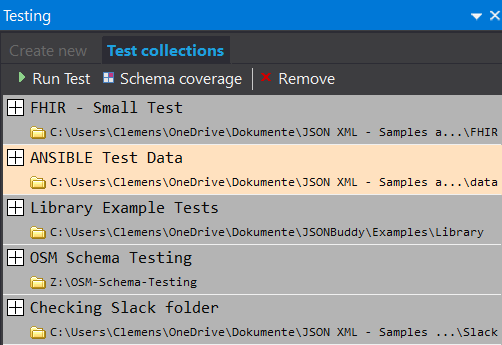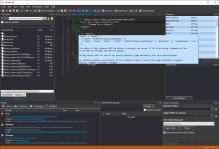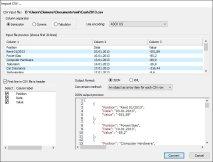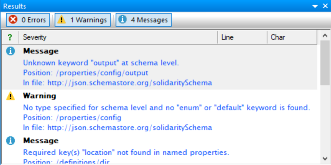A complete JSON Formatter solution
Welcome to the world of efficient JSON formatting with JSONBuddy! In today's data-driven landscape, JSON has become a ubiquitous format for exchanging and storing structured data. However, working with JSON data can sometimes be challenging, especially when dealing with unformatted or large datasets. That's where JSONBuddy comes in – a versatile and comprehensive JSON formatting solution and complete JSON development environment designed to streamline your workflow and make JSON manipulation a breeze.
The JSON formatter can be accessed through the following methods:
Quick and easy formatting using the JSONBuddy Desktop Editor
The cornerstone of JSONBuddy's feature set is its robust desktop editor. This user-friendly interface empowers you to work with JSON data effortlessly. Whether you need to pretty-print JSON for better readability or minify it for efficient data transmission, the JSONBuddy desktop editor and JSON Schema IDE is your go-to tool. It's particularly handy when you encounter JSON content that lacks human-readable formatting. With just a few clicks, you can transform messy JSON into neatly structured data, making it easier to understand and edit.
Use the formatting options of the Command-line tool (CLI)
JSONBuddy goes beyond the traditional desktop environment. For those who need or prefer automation and batch processing, JSONBuddy offers a command-line tool (CLI). This tool is perfect for developers and system administrators who want to integrate JSON formatting into their workflows seamlessly. Instead of manually formatting JSON files, you can set up automated tasks to handle the job. The CLI allows you to call the JSONBuddy formatter as a batch task, generating minified or prettified versions of your documents with precision and speed.
The command-line tool is part of the standard JSONBuddy installation package.
Format large JSON data in streaming mode
Handling large JSON datasets can be a daunting task, but JSONBuddy makes it manageable. The built-in formatter functionality of the command-line tool is optimized for large data sets. By utilizing streaming read and write operations, JSONBuddy can process even the most massive JSON documents. This means you can drastically reduce file sizes while maintaining the integrity of your JSON data. Whether you're working with massive logs, complex configurations, or extensive data collections, JSONBuddy ensures that your JSON content remains structured and compact.
Access the JSON formatter as Web API
In today's interconnected world, flexibility is key. JSONBuddy recognizes this and offers a Web API that allows you to access its powerful JSON formatting capabilities from various development and production environments. This online service is a preferred choice for low-code solutions, SaaS applications, and any scenario where you need a JSON formatter on the fly. Integrate JSONBuddy into your applications, services, and workflows effortlessly. The Web API opens up new possibilities for dynamic JSON formatting, ensuring that your data is always well-structured and ready for consumption by other systems and applications.
The WebAPI is available at the following RapidAPI page:
JSON Toolbox
Prettify JSON data in JSONBuddy
This short video gives an example of how to prettify a JSON instance document in JSONBuddy. It also shows how to format large JSON files directly on disk.
Summary
JSONBuddy is your ultimate companion for all things JSON formatting. From the user-friendly and powerful desktop editor, perfect for ad-hoc formatting and editing tasks, with comprehensive JSON Schema support, to the efficient command-line tool, capable of automating your JSON processing needs, and the ability to handle large JSON datasets with ease, JSONBuddy has you covered. Plus, with the Web API at your disposal, you can seamlessly integrate a JSON formatter into your applications, making it a valuable asset for developers, data professionals, and anyone dealing with JSON content. Embrace JSONBuddy, and say goodbye to JSON formatting headaches once and for all. Streamline your JSON workflow, improve data readability, and enhance your data-driven applications with JSONBuddy.
Download and start your free 14-day evaluation period today.
Take a detailed look at some other features of JSONBuddy
JSONBuddy is more than just a JSON editor for Windows ®. Learn more on clicking the images and links below.
JSON validation debugger
See in detail how your JSON data is validated using the JSON Schema validation debugger.
Try hereConvert JSON to CSV
XML, JSON, CSV and HTML conversion tool. Import CSV text and get JSON, XML or HTML.
Read MorePrettify JSON of any size
Use the streaming JSON formatter to get pretty JSON.
JSON Schema Testing Tool
Verify how a set of data files align with your JSON Schema resources. Easy and automated.
JSON Schema editor
Get a complete JSON Schema designer with extended support for creating and testing JSON schema specifications.
Read MoreImport CSV text
Import from any CSV text and get structured JSON or XML data in the editor.
Read MoreJSON Pointer
JSON editor with built-in JSON pointer engine. Useful on creating JSON Schema documents and for navigation.