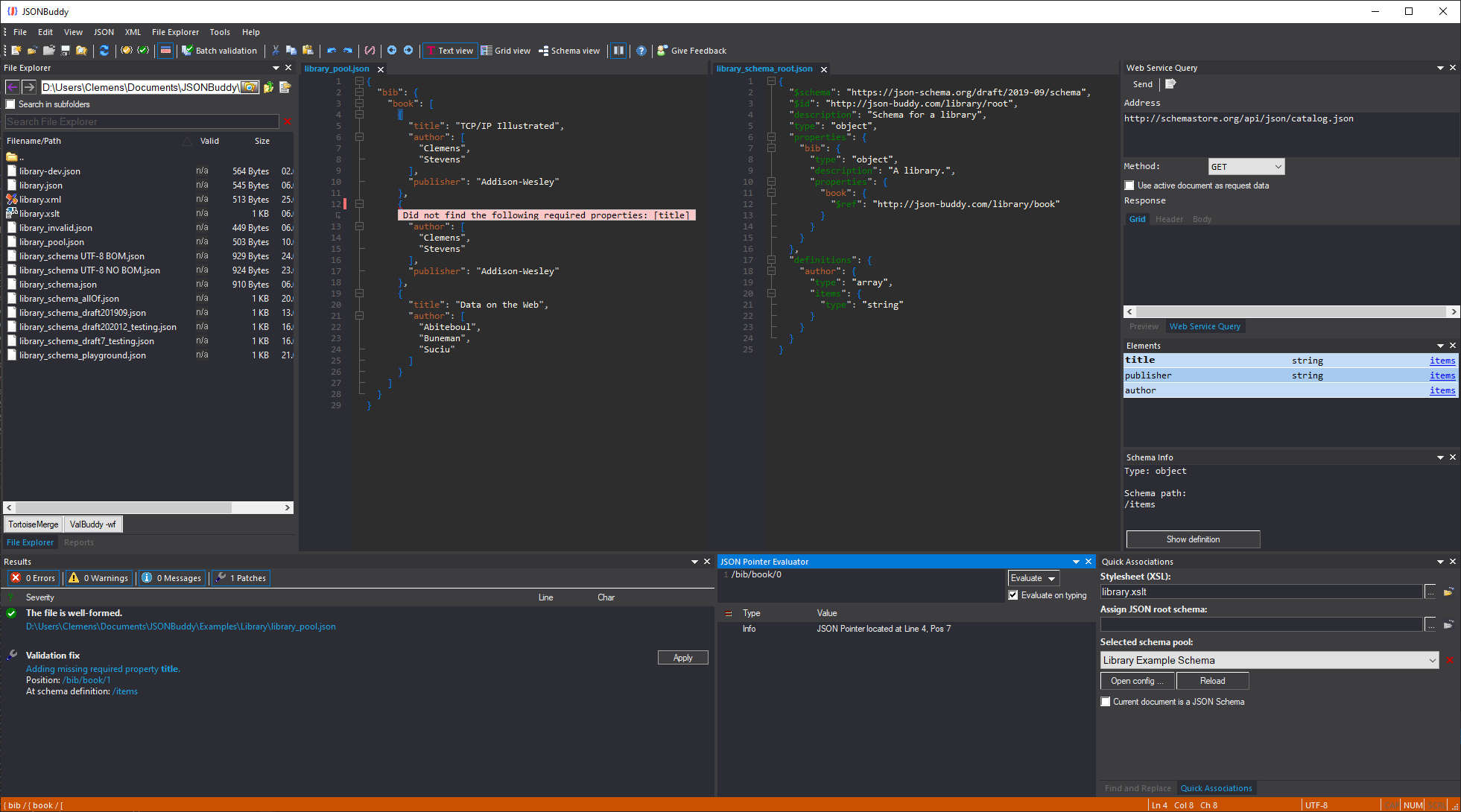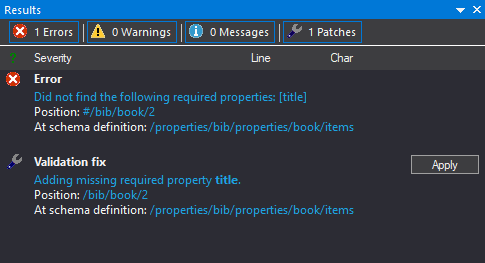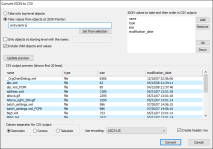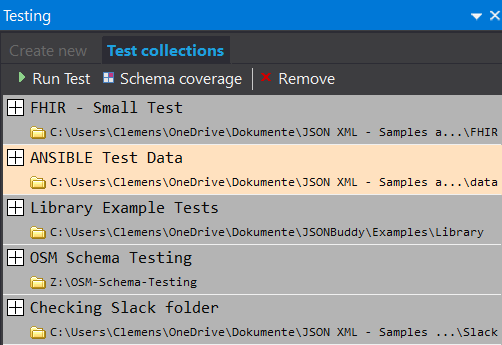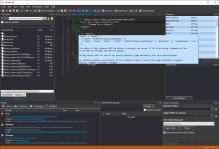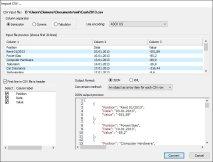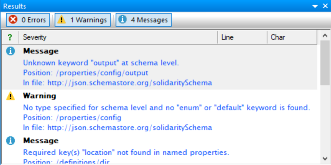JSON validator tool - Fast, comprehensive and fully compliant
- A complete JSON validator tool to create error free JSON content.
- Supports the popular Draft 4, 6, 7, 2019-09 and Draft 2020-12 JSON Schema standard.
- Find not well-formed JSON and fix all errors with the JSON editor.
- Save time with Jump-to-error functionality.
- Validate your JSON Schemas to simplify schema creation.
-
User you own custom format definitions for JSON validation.
Learn more here - Built-in JSON Schema batch validator.
Download and try JSONBuddy as your JSON validator and editor for Windows:
Benefit from a complete JSON validator package
- A fast and fully compliant JSON validator tool with support for all popular JSON Schema drafts.
- Available as command-line tool (CLI) and also integrated in JSONBuddy as your JSON editor.
- A streaming JSON validator for large JSON data. Learn more
- Free JSON validator command-line tool.
The JSON Schema standard is used to describe any data format for JSON in a similar way XML Schema is used for XML. At the same time JSON Schema provides a human- and machine-readable documentation for JSON content. The standard supports complete structural validation as well as data type checking. JSON Schema is also often used to validate client-submitted data especially for JSON based web services.
Together with the mature batch functionalities of JSONBuddy, JSON Schema is an important technology for automated testing of JSON.
You can also learn more about the JSON validator at the How to validate JSON page.
Fix all validation errors with the built-in JSON editor
- Use the JSON validator to find all validation or well-formed errors at once.
- Open any JSON data in the editor.
- Jump-to-error functionality to quickly fix parsing or validation errors.
- Rich editor environment with syntax-coloring, code folding, copy-paste, find and replace, JSON Pointer evaluation and other standard editing capabilities.
Validate any number of JSON documents in less time
- Run JSON well-formed checks for multiple documents directly from the built-in File Explorer.
- Create batch tasks to run the validator for a huge collections of JSON documents against a JSON definition.
- Get detailed log files about the validation status of your JSON data.
- Run the JSON validator as scheduled task using the included command-line tool.
- Learn more about the JSON batch validator
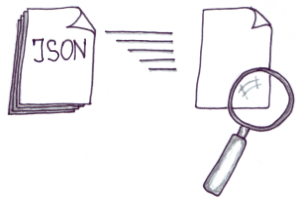
How to create a JSON Schema in JSONBuddy - Step 1
A JSON validator requires a JSON Schema to check your data. Learn how to easily create a basic JSON Schema using JSONBuddy. The video shows how to create a document as JSON Schema and we will add a first top-level property.
How to validate a JSON file
- Open JSONBuddy and use the Open command or double-click a file in the File Explorer window.
- Select and assign a JSON Schema to the document on the Quick Associations pane.
- Background validation will start immediately and inline markers are displayed for any errors.
- Use the "Validate" (F11) command to get a full list of possible errors in the Results window.
JSONBuddy Web API for data validation
The JSONBuddy Web API provides server-side validation of JSON data against JSON Schema definitions. It offers two endpoints:
- Simple validation for quick checks with plain JSON strings.
- Advanced validation supporting structured input.
Summary
JSONBuddy is a JSON editor for Windows that includes a JSON validator with syntax-checking and JSON Schema support. JSON Schema is a standard used to describe any data format for JSON, providing a human- and machine-readable documentation for JSON content. It supports complete structural validation as well as data type checking, and is often used to validate client-submitted data for JSON-based web services. JSONBuddy's support for JSON Schema makes it an important technology for automated testing of JSON. In addition to its JSON validation capabilities, JSONBuddy also includes a JSON schema designer, a JSON schema validation debugger, and a JSON pointer engine for navigation.
Take a detailed look at some other features of JSONBuddy
JSONBuddy is more than just a JSON editor for Windows ®. Learn more on clicking the images and links below.
JSON validation debugger
See in detail how your JSON data is validated using the JSON Schema validation debugger.
Try hereConvert JSON to CSV
XML, JSON, CSV and HTML conversion tool. Import CSV text and get JSON, XML or HTML.
Read MorePrettify JSON of any size
Use the streaming JSON formatter to get pretty JSON.
JSON Schema Testing Tool
Verify how a set of data files align with your JSON Schema resources. Easy and automated.
JSON Schema editor
Get a complete JSON Schema designer with extended support for creating and testing JSON schema specifications.
Read MoreImport CSV text
Import from any CSV text and get structured JSON or XML data in the editor.
Read MoreJSON Pointer
JSON editor with built-in JSON pointer engine. Useful on creating JSON Schema documents and for navigation.