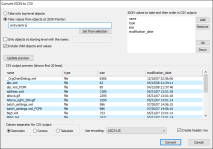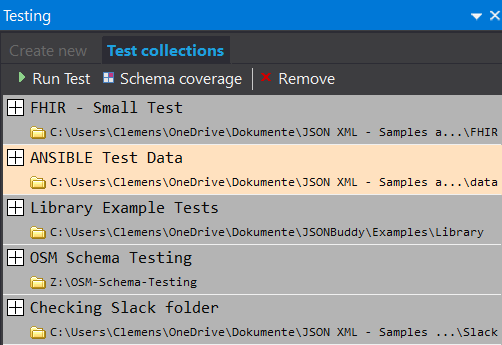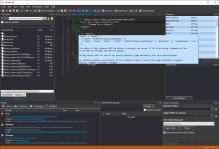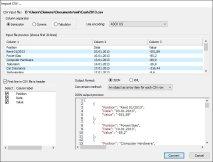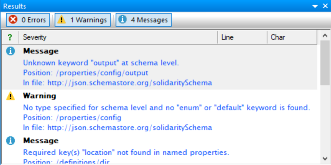JSON, CSV, XML and HTML conversion tool
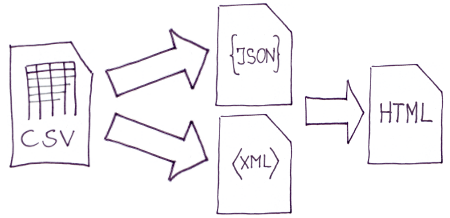
Import CSV text and get JSON, XML or HTML
- Editor to directly convert from CSV to JSON.
- Rename and exclude columns from the CSV input during the conversion.
- Supports CSV input with different character encodings and column seperators.
- Import data from sources like Excel or databases.
- Transform JSON data to HTML using XSLT stylesheets.
- Also available as command-line tool
Convert between XML and JSON
- Transform any of your documents to JSON with a few clicks.
- Preserve attribute and namespace information on converting to JSON.
- Provides a dialog to set all options for the conversion.
- JSON to XML conversion with a single click directly in the editor.
- Transform JSON to HTML using standard XSLT stylesheets.
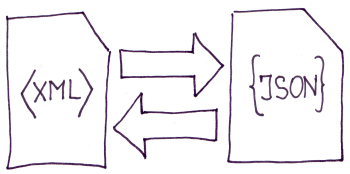
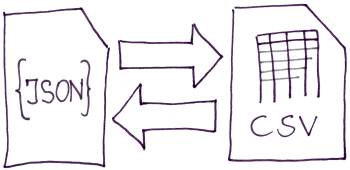
Create CSV from any JSON input
- Export structured data to CSV text files.
- Support for child objects and values.
- Generate CSV from the complete JSON input.
- Enables you to import JSON into Excel and any application that reads CSV.
- Write CSV output with different character encodings and column seperators.
- Use JSON pointer standard to define the data for the conversion.
To transform JSON data to CSV using JSONBuddy, follow these steps
- Open the JSON data file in JSONBuddy. If the file is large, use the Large File view to open it, which allows you to check the structure of the JSON data and set the starting point for the conversion.
- Click on the "JSON" menu, select "Convert JSON to CSV file..." option.
- In the "Convert JSON array to CSV" dialog, set the starting point for the conversion using the JSONPointer location. The starting point needs to be a JSON array.
- Choose the columns that you want to include in the CSV output.
- Select the output format for the CSV file.
- Click on the "Convert" button to transform the JSON data to CSV. The output CSV file will be written as a new document next to the JSON input with .csv as the file extension. This process may take some time depending on the size of the data.
Screencast Tutorials
Convert JSON data to CSV
This tutorial shows how to transform JSON data of any size to CSV using JSONBuddy. The screencast is a step by step guide from setting the JSON input data to defining the output format details.
Convert CSV data to JSON or XML
Learn how to convert CSV data of any size to JSON or XML using JSONBuddy. To convert CSV data to JSON, the tool is parsing the CSV file and maps a set of user defined values to corresponding JSON keys.
Summary
In the ever-evolving landscape of data manipulation, having a versatile conversion tool at your disposal can make all the difference. JSONBuddy - a robust tool designed to seamlessly transform data between various formats, including XML, JSON, CSV, and HTML.
1. CSV to JSON, XML, and HTML: JSONBuddy empowers you to effortlessly convert CSV data into JSON, XML, or HTML formats. The tool's editor allows direct conversion, while its feature set lets you rename and exclude columns, and supports different encodings and separators. Importing data from diverse sources like Excel or databases becomes a breeze. JSONBuddy isn't just limited to GUI; it's also available as a command-line tool for your convenience.
2. XML to JSON: Converting documents into JSON is now a matter of a few clicks. JSONBuddy preserves attributes and namespaces during the conversion, and a comprehensive dialog allows customization of conversion options. Reverting JSON back to XML is just as easy.
3. JSON to CSV: JSONBuddy isn't just about transforming data into complex formats; it also excels at simplifying conversion. Structured JSON data can be converted into CSV text files, with support for child objects and values. Generate CSV from the entire JSON input and seamlessly import JSON into Excel or other CSV-reading applications. With the ability to write CSV output in different encodings and column separators, JSONBuddy ensures flexibility. The tool employs the JSONPointer standard to define conversion data.
4. Screencast Tutorials: For visual learners, JSONBuddy offers screencast tutorials. These videos demonstrate how to convert JSON data to CSV and vice versa. With real-time walkthroughs, you can follow along and master the conversion process.
In a world where data formats reign supreme, JSONBuddy emerges as a powerful ally. Its array of conversion capabilities simplifies the transformation of data, regardless of its original format. Whether you're dealing with CSV, XML, JSON, or HTML, JSONBuddy has you covered.
Take a detailed look at some other features of JSONBuddy
JSONBuddy is more than just a JSON editor for Windows ®. Learn more on clicking the images and links below.
JSON validation debugger
See in detail how your JSON data is validated using the JSON Schema validation debugger.
Try hereConvert JSON to CSV
XML, JSON, CSV and HTML conversion tool. Import CSV text and get JSON, XML or HTML.
Read MorePrettify JSON of any size
Use the streaming JSON formatter to get pretty JSON.
JSON Schema Testing Tool
Verify how a set of data files align with your JSON Schema resources. Easy and automated.
JSON Schema editor
Get a complete JSON Schema designer with extended support for creating and testing JSON schema specifications.
Read MoreImport CSV text
Import from any CSV text and get structured JSON or XML data in the editor.
Read MoreJSON Pointer
JSON editor with built-in JSON pointer engine. Useful on creating JSON Schema documents and for navigation.