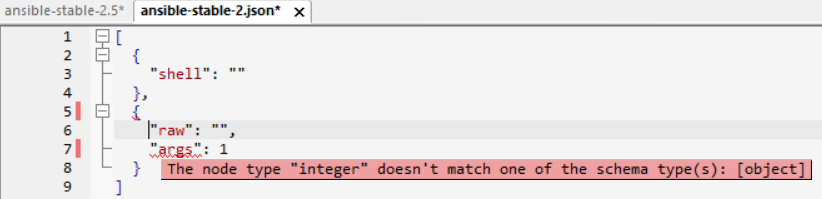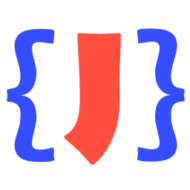Sometimes it can happen that a JSON schema is generated from existing data and the resulting schema is quite huge. And maybe this schema is just taken as a starting point and you need to extend or modify it to get the final specifications for your JSON input.
One example of a really huge JSON schema is the Ansible schema available from schemastore.org (Please take a look at this blog entry to see how easy it is to open any schema from schemastore.org in JSONBuddy). The Ansible schema has currently more than 100.000 lines and 5 MB of JSON text. For this task, you need a good JSON editor which can also handle quite large files.
JSONBuddy: The editor for large JSON schemas
JSONBuddy is capable of loading big schema documents. The editor will apply syntax-coloring, entry-helpers and code folding as it does for a typical schema. You also don’t have to work on your schema without the context-sensitive help of getting the specification text for the keyword you are currently editing. All of this is also functional for big schemas.
But there is more. For example, besides being able to edit a JSON schema as you are used to, you get an instant evaluation from the built-in JSON schema analyzer. The schema analyzer runs in the background and is also active for large schema documents. For example, if a certain definition is not used in the local schema, there is no need to run an explicit find operation:
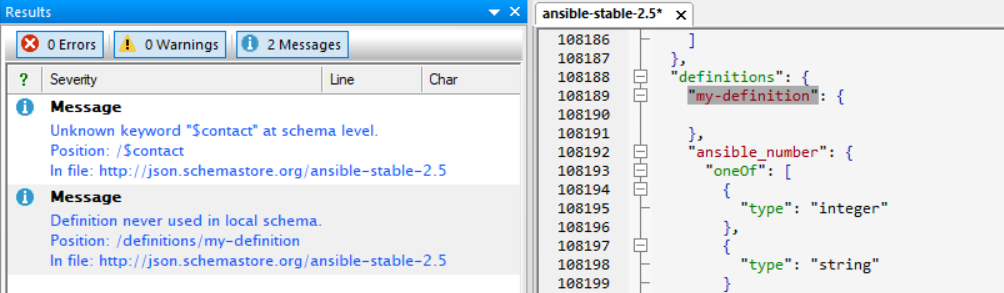
And this also works the other way around, whenever you add a $ref keyword to your JSON schema in the editor, the analyzer will tell you if the referenced definition can be successfully resolved.
“And do I get those nice validation error indicators which are saving so much time on editing my JSON content in the editor?” Yes, you do: